1 命令解释
命令解释:返回包含在指定空间圆柱中的几何元素或者网格元素的对象序列 ,下面是帮助文档中对于这个命令的解释:
getByBoundingCylinder(...)
This method returns an array of element objects that lie within the specified bounding cylinder.
Required arguments
- center1
-
A tuple of the X-, Y-, and Z-coordinates of the center of the first end of the cylinder.
- center2
-
A tuple of the X-, Y-, and Z-coordinates of the center of the second end of the cylinder.
- radius
-
A float specifying the radius of the cylinder.
Optional arguments
None.
Return value
A MeshElementArray object, which is a sequence of MeshElement objects.
主要就是指定圆柱体的上下端面的圆心以及半径,返回的是elemets编号序列。
在学习的时候被网上的帖子和帮助文档误导(其实是新新手的缘故),命令老写成这个样子:
elist = e.getByBoundingCylinder(7,6,0,7,6,20,5.8) # 正确命令: elist = e.getByBoundingCylinder(center1=(7,6,0),center2=(7,6,20),radius=5.8)
abaqus python 二次开发攻略 P195,P196
abaqus 用户帮助文档
2 简单案例
案例简介:选取多个圆柱体框中的单元并创建为集合。
具体命令:
################################ # 可以运行####### from abaqus import* from abaqusConstants import* p = mdb.models['Model-3'].parts['Part-1'] e = p.elements elist_I = e.getByBoundingCylinder(center1=(7,6,0),center2=(7,6,20),radius=5.8) elist = elist_I elist_I = e.getByBoundingCylinder(center1=(21,6,0),center2=(21,6,20),radius=5.8) elist = elist+elist_I p.Set(elements=elist,name='Set-matrix') print(type(elist)) # <type 'Sequence'>
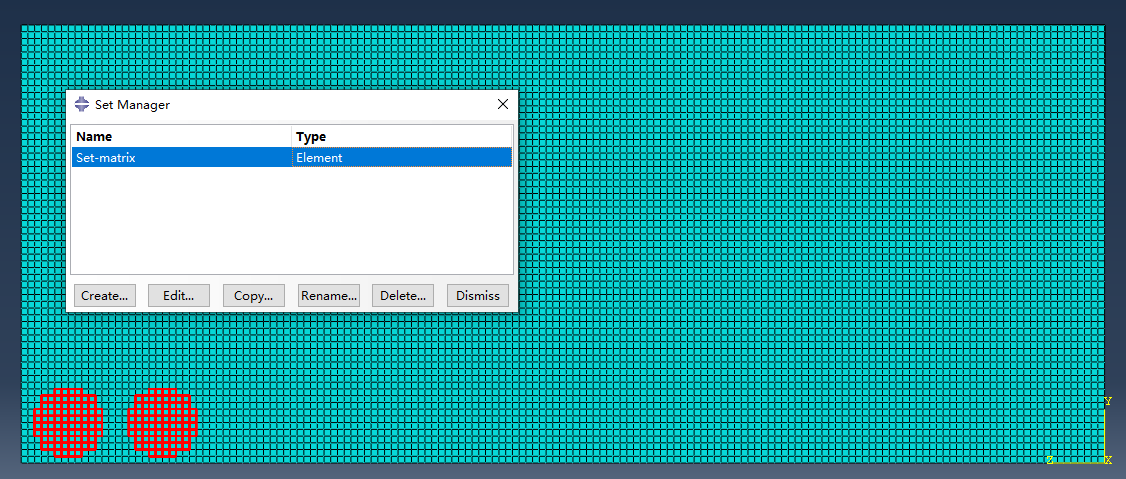

这就是运行结果。
希望可以帮助到各位,若有错误请多多指教!