链接:https://pan.baidu.com/s/1FL9VzUDwoZ8Y1j-kieS3lA
提取码:dpck
安装教程参考下方:
win11 UG10.0安装教程附有安装包,保姆级教程_哔哩哔哩_bilibili
win11 UG10.0安装教程附有安装包,保姆级教程_哔哩哔哩_bilibili
Win11安装了NX8.0许可服务,再安装10.0许可证服务器如何配置?
卸掉NX8.0的服务器,安装高版本的NX10.0的就ok,两个版本软件均可用。
安装SPLMLicenseServer_v6.4.2_win64_setup.exe出现以下问题:
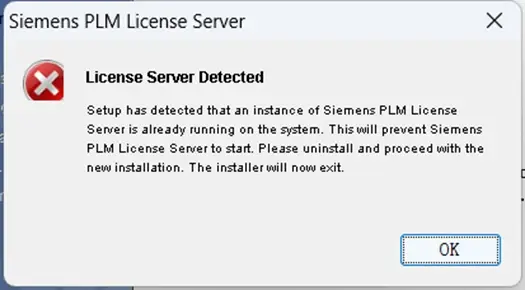
License Server Detected
Setup has detected that an instance of Siemens PL LicenseSerer is already running on the system. This will prevent SiemensPLM License Serer to start. Please uninstall and proceed with thenew installation. The installer will now exit.
解决方法:
进入NX8.0许可证服务安装路径,单击uninstall.bat卸载服务器;

进入任务管理器:右键关掉ugslmd.exe进程

关掉lmgrd(需要检索)

进入许可证路径下,删除UGSlicensing中所有文件

然后参考 win11 UG10.0安装教程附有安装包,保姆级教程_哔哩哔哩_bilibili继续安装许可证服务器,安装Siemens_NX_10.0.0.24_Win64下的SPLMLicenseServer_v6.4.2_win64_setup.exe,接着安装NX10;
完成后两个版本都可以试用了;
