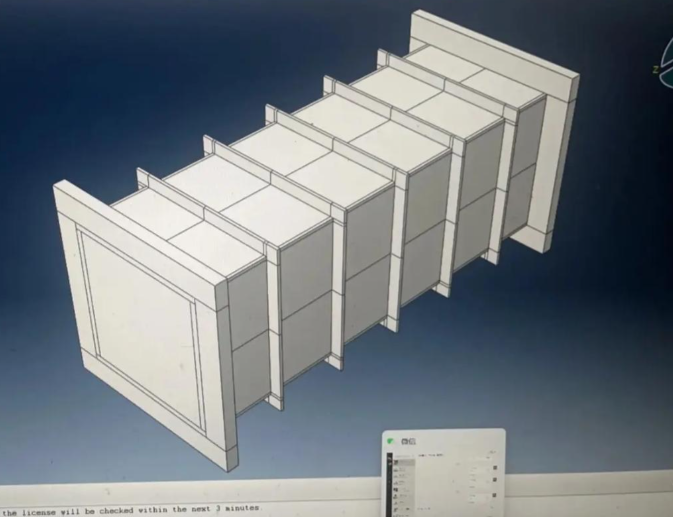abaqus许可证管理器调试日志位置与查看方法
位置说明
调试日志由你在 lmtools 的 “config services” 中手动指定,默认并不存在固定路径。常见做法是在许可证目录(如 c:\simulia\license 或 d:\simulia\license)下新建一个文本文件并改名为 .log,例如 abaqus.log、abaqus6.10.log、license.log,然后在 lmtools 的 “path to the debug log file” 里指向它。很多安装教程都采用这种目录与命名方式,便于集中管理与排查问题。
如何快速确认你的日志文件位置
windows
打开许可证目录中的 lmtools.exe(开始菜单或安装目录的 license 文件夹)。
切换到 config services,查看 “path to the debug log file” 一项,这里显示的就是当前生效的调试日志完整路径。
若为空,先在许可证目录新建一个 .log 文件(如 abaqus.log),再回到 lmtools 选中并保存服务。
linux 或 mac
通常通过命令行启动 lmgrd 时显式指定日志文件,例如:
linux:./lmgrd -c /opt/flexnetserver/license.lic -l /opt/flexnetserver/lmgrd.log
mac:./lmgrd -c /usr/local/flexnetserver/license.lic -l /usr/local/flexnetserver/lmgrd.log
上述 -l 后的路径即为调试日志位置。
默认目录与常见命名示例
许可证目录常见位置:c:\simulia\license、d:\simulia\license(也可自定义)。
常见日志文件名:abaqus.log、abaqus6.10.log、license.log(文件名可自定,只要在 lmtools 中指向即可)。
排错小提示
确保运行 lmgrd 与写入日志的账户对日志文件及其目录拥有写入权限;在 windows 上以管理员运行 lmtools 更稳妥。
在 lmtools 的 start/stop/reread 页点击 start server,若左下角出现 “server start successful” 表示服务已启动;随后可在 “server status” 页执行状态查询,确认许可服务正常运行。